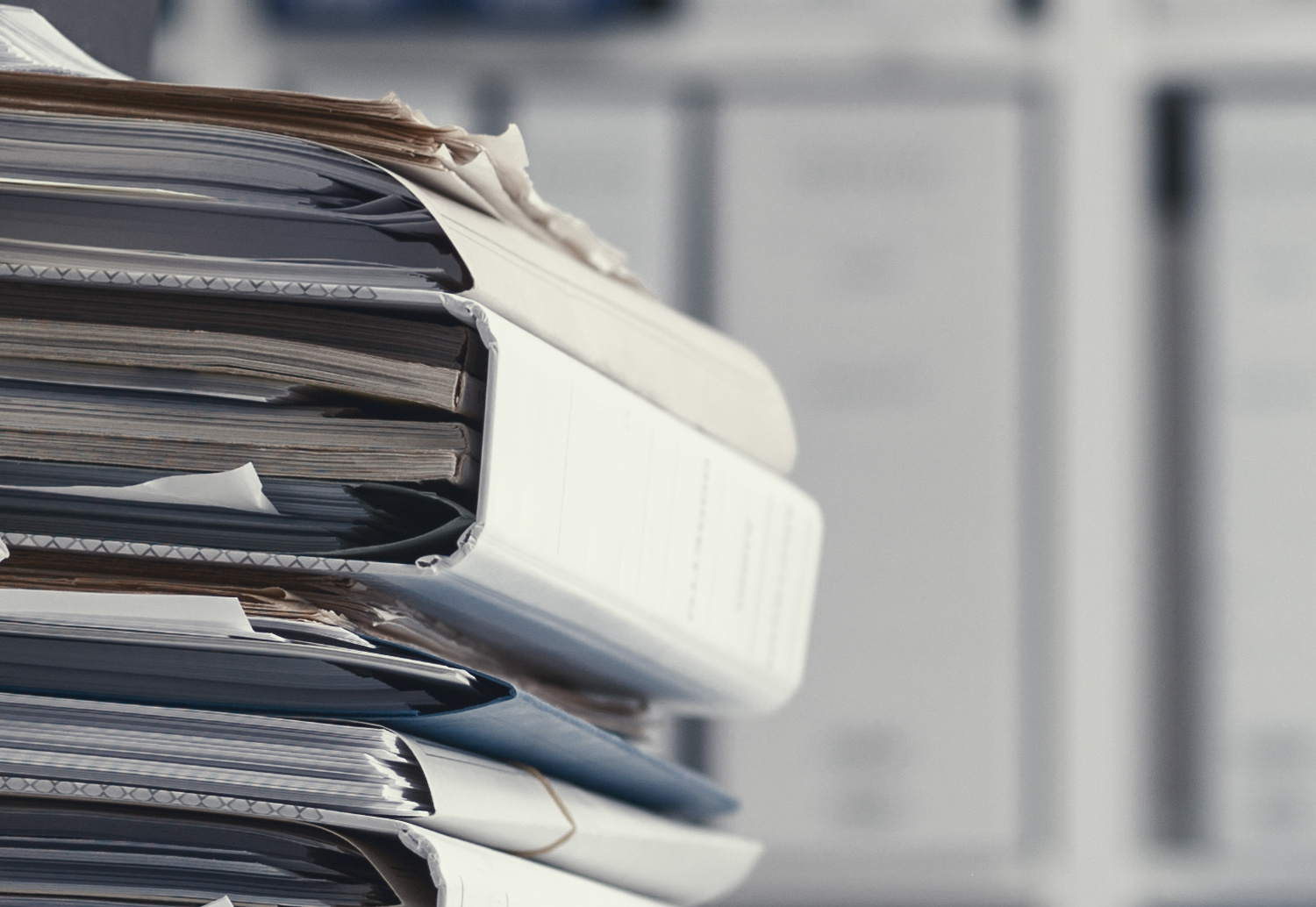Top 10 common errors when completing an Operation and Maintenance Manual

An O&M Manual is the documentation of information required for the operation, maintenance, inventory, decommission and demolition of a facility or property to minimise operational disruptions, keep workers safe and is mandatory by law.
The purpose of an O&M Manual is to provide the facility management team with all the information required to effectively maintain and manage a facility or property.
Correct and accurate information relevant to the operation and maintenance of a building will ensure that the activities are undertaken safely and not result in injury or death that could ultimately result in a corporate or personal manslaughter charge.
For more information on O&Ms, please head over to our O&M article.
Please find below our top 10 errors to watch out when completing your O&M so that it isn’t rejected:
1. ISSUE OF DWG FILES WITH EXTERNAL X-REF LINK ERRORS
Linked reference drawings (X-Refs) must be bound in. Where a dwg file requires other external files to make a composite drawing e.g logos, png files etc then a zip of the dwg file is to be made by publishing the relevant files via AutoCad eTransmit process (or equivalent) to produce a single zip file.
2. INCORRECT NAMING OF RECORD DRAWINGS
So that the manual is easy to follow for the user, using a drawing naming system is important. We advise using ‘Section Ref Drawing Number_Drawing Title’. Using a naming system will allow you to cross reference within the O&M and the user to efficiently find the information they require.
3. NON-ISSUE OF .DWG DRAWING FILES
If a contractor, who as part of their obligation to, are required to issue original AutoCad ‘.dwg’ file and these are not included in the electronic information release, this would be a reason for section rejection.
It is also important that all AutoCad ‘.dwg’ files are also named in line with the associated schedule and match the PDF copy.
4. INCORRECT NAMING OF FILES WITHIN A SECTION CONTAINING A SCHEDULE.
Sometimes you will be required to reference external documents within your O&M. Due to this, it is important to have a file naming system so the correct file can be found easily by the user. We advise ‘Section Ref Document Name’ or for manufacturers literature ‘Section Ref Manufacturer_Literature Title’.
5. FAILING TO COVERT ORIGINAL FILES TO PDF COPY FILE
All word (.doc), Excel (.xls) and AutoCad (.dwg) files issued as part of Record Information MUST be converted to pdf copy with the exact naming of the source file so that the document can be printed.
When using a scanner or printing a pdf copy of a document make sure than the name of the pdf file corresponds exactly to the original file name.
6. JOINING TOGETHER OF PDF DOCUMENTS
Where a section contains a Schedule which lists more than one document e.g Manufacturer Literature, and the associated files are a series of pdf’s, the number of associated files will be checked to ensure the number match the schedule.
Separate pdf’s must not be joined together. This is especially important in the case of original signed documents.
The auditer will check that there is a pdf for each listed item on the schedule. If the documents have simply been scanned together as one file, that section will be rejected.
7. INCORRECT TEXT TENSE IN SCOPE OF WORKS
As O&M’s are records of the installed works, all text should be historical i.e ‘was’, ‘has’ etc, as opposed to ‘shall’, ‘will’, etc. The incorrect use of tense happens when text is copy/pasted from design ‘For Construction’ status documentation where the work scopes are written in future tense.
8. AS-BUILT AND RECORD DRAWINGS
When issuing drawings all must be As-Built or Record status so that they include all changes to the original design. This includes having a As-Built or Record stamp.
9. INCORRECT PDF FILE ORIENTATION
Any text or drawing files, when converted to PDF file form must be converted to so that they can be viewed as they are presented on the original file i.e if they were produced in portrait they must be converted in portrait, if they were produced in landscape they must be converted in Landscape.
Drawings can particularly cause a problem where the conversion settings from dwg file to .pdf are incorrectly set for output and the pdf copy is then produced in the wrong orientation.
Another example is a document has been scanned and the output settings have not been correctly set resulting in output pdf files that are upside down.
10. LOCKED DOCUMENTS
When issuing your O&M, check that all documents are unlocked otherwise they will not be printable. This occurs mostly when including manufacturers literature and safety datasheets provided by manufacturers.
Nothing's too much trouble for Liaison, it's rare to find a company that will go the extra mile but every time we've asked, they have always delivered. We need to have access to critical operational documentation 24/7, with Liaison that's more than simple.